T2 - blurry picture at 576i/p
Re: T2 - blurry picture at 576i/p
No. At best nothing will happen. In a bad case scenario, you run the risk of frying components on the board or bricking the T2. Most likely scenario, you will get an error when trying to load the drivers.
Re: T2 - blurry picture at 576i/p
Ok thanks.
Am I correct in understanding that there will be no further firmware updates regarding this matter on the T2 or T4? In that case I can get some closure and either accept the picture as it is, or look at upgrading to a different model in the future. In either case I can move on and stop obsessing over it , wondering/hoping for an update
To be fair, the picture isn't really that bad with the T2's 576p output. It's only bad in 576i mode because I get a double whammy: filtering by the T2 in the horizontal, then more filtering in the vertical direction by my TV. But in 576p mode my TV's vertical filter is removed, and so I only get the T2's horizontal filter, which doesn't seem to destroy the picture - it's still decent, much clearer than the picture through internal DVB tuners on most TV's I've looked at.
Still, at some point in the future I would like to get an external scaler and really have a properly good picture on SD channels - the T2 will get close, but there will always be that gnawing feeling in the back of my mind that I'm not getting all the resolution available. If the U4 can do a pure , raw, unfiltered 576i output then I'm pretty sure I would have to buy one
Just one more word on image sharpness - what do you think of the image sharpness of the TV networks upscaling? To my eyes they have adequate sharpness and serve as a kind of reference for how subjectively sharp the image should look in my opinion. Of course, the SD channels are at a much lower bit rate with poxy old MPEG2 , but on a static scene where the camera isn't moving, I've seen instances where image sharpness can still be on par with the HD networks upscaling if all the right processing is in place, especially if the program was sourced from a HD master and 2:2 weave deinterlacing is in place.
Am I correct in understanding that there will be no further firmware updates regarding this matter on the T2 or T4? In that case I can get some closure and either accept the picture as it is, or look at upgrading to a different model in the future. In either case I can move on and stop obsessing over it , wondering/hoping for an update
To be fair, the picture isn't really that bad with the T2's 576p output. It's only bad in 576i mode because I get a double whammy: filtering by the T2 in the horizontal, then more filtering in the vertical direction by my TV. But in 576p mode my TV's vertical filter is removed, and so I only get the T2's horizontal filter, which doesn't seem to destroy the picture - it's still decent, much clearer than the picture through internal DVB tuners on most TV's I've looked at.
Still, at some point in the future I would like to get an external scaler and really have a properly good picture on SD channels - the T2 will get close, but there will always be that gnawing feeling in the back of my mind that I'm not getting all the resolution available. If the U4 can do a pure , raw, unfiltered 576i output then I'm pretty sure I would have to buy one
Just one more word on image sharpness - what do you think of the image sharpness of the TV networks upscaling? To my eyes they have adequate sharpness and serve as a kind of reference for how subjectively sharp the image should look in my opinion. Of course, the SD channels are at a much lower bit rate with poxy old MPEG2 , but on a static scene where the camera isn't moving, I've seen instances where image sharpness can still be on par with the HD networks upscaling if all the right processing is in place, especially if the program was sourced from a HD master and 2:2 weave deinterlacing is in place.
Re: T2 - blurry picture at 576i/p
The plan is that there will be future firmware upgrades for T2, T3, T4 and U4 so that the same basic firmware is available for all models. The idea is to catch up with upstream changes about once a year or when some major improvements appear or critical issues are addressed.
However, in the context of your question and this thread, you are actually interested in additional features in the drivers. As far as I know, there are no further driver updates planned for T2, T3 or T4 models. Even if there were driver updates, they would be unlikely to introduce new features. The U4 is likely to receive some driver updates as the product matures, but eventually the U4 drivers will be frozen too.
However, in the context of your question and this thread, you are actually interested in additional features in the drivers. As far as I know, there are no further driver updates planned for T2, T3 or T4 models. Even if there were driver updates, they would be unlikely to introduce new features. The U4 is likely to receive some driver updates as the product matures, but eventually the U4 drivers will be frozen too.
Re: T2 - blurry picture at 576i/p
Some time has passed...I still have my T2 and would still like to upgrade to a U4 if it doesn't have this issue. If anyone could please test the patterns in OP on a U4, it would be much appreciated.
Thanks
Thanks
Re: T2 - blurry picture at 576i/p
In both 576p and 576i mode, the test pattern displays beautifully in all but the top left sector. The top left just looks like a soft shade of grey with some ringing on my equipment.
Neither of the sharpness settings in the main GUI seem to affect the picture with that test pattern.
In 2160p mode the whole thing displays flawlessly.
Neither of the sharpness settings in the main GUI seem to affect the picture with that test pattern.
In 2160p mode the whole thing displays flawlessly.
Logitech Harmony Ultimate+Elite RCs
Beyonwiz T2/3/U4/V2, DP-S1 PVRs
Denon AVR-X3400h, LG OLED65C7T TV
QNAP TS-410 NAS, Centos File Server (Hosted under KVM)
Ubiquiti UniFi Managed LAN/WLAN, Draytek Vigor130/Asus RT-AC86U Internet
Pixel 4,5&6, iPad 3 Mobile Devices
Beyonwiz T2/3/U4/V2, DP-S1 PVRs
Denon AVR-X3400h, LG OLED65C7T TV
QNAP TS-410 NAS, Centos File Server (Hosted under KVM)
Ubiquiti UniFi Managed LAN/WLAN, Draytek Vigor130/Asus RT-AC86U Internet
Pixel 4,5&6, iPad 3 Mobile Devices
Re: T2 - blurry picture at 576i/p
Thanks MrQuade. I guess I will stick with my T2 for now.
Re: T2 - blurry picture at 576i/p
This problem seems to affect Broadcom chipsets, while the new V2 uses a Huawei chipset, so naturally I'm curious to know if the V2 can output clean 576i/p.
If someone with a V2 could please test it with these patterns, that would be appreciated.
https://www.mediafire.com/file/kmzlxx88 ... t_576i.mkv
https://www.mediafire.com/file/311gfjtq ... t_576p.mp4
https://www.mediafire.com/file/ntv7zx9x ... _1080i.mp4
https://www.mediafire.com/file/u77ilnbd ... _1080p.mp4
Remember you have to set the V2 to output the resolution to match the resolution of the video file (does V2 support automatic resolution switching like the T2 etc?).
And also keep in mind most TV's will apply some filtering to interlaced formats so you'll probably get some slight softening there, possibly in the vertical direction. The Broadcom chipset filters heavily in the horizontal direction though, and this should be noticeable if present.
If someone with a V2 could please test it with these patterns, that would be appreciated.
https://www.mediafire.com/file/kmzlxx88 ... t_576i.mkv
https://www.mediafire.com/file/311gfjtq ... t_576p.mp4
https://www.mediafire.com/file/ntv7zx9x ... _1080i.mp4
https://www.mediafire.com/file/u77ilnbd ... _1080p.mp4
Remember you have to set the V2 to output the resolution to match the resolution of the video file (does V2 support automatic resolution switching like the T2 etc?).
And also keep in mind most TV's will apply some filtering to interlaced formats so you'll probably get some slight softening there, possibly in the vertical direction. The Broadcom chipset filters heavily in the horizontal direction though, and this should be noticeable if present.
Re: T2 - blurry picture at 576i/p
Hehehe, oh this again!sonicblue wrote: ↑Wed Apr 15, 2020 17:29This problem seems to affect Broadcom chipsets, while the new V2 uses a Huawei chipset, so naturally I'm curious to know if the V2 can output clean 576i/p.
If someone with a V2 could please test it with these patterns, that would be appreciated.
https://www.mediafire.com/file/kmzlxx88 ... t_576i.mkv
https://www.mediafire.com/file/311gfjtq ... t_576p.mp4
https://www.mediafire.com/file/ntv7zx9x ... _1080i.mp4
https://www.mediafire.com/file/u77ilnbd ... _1080p.mp4
Remember you have to set the V2 to output the resolution to match the resolution of the video file (does V2 support automatic resolution switching like the T2 etc?).
And also keep in mind most TV's will apply some filtering to interlaced formats so you'll probably get some slight softening there, possibly in the vertical direction. The Broadcom chipset filters heavily in the horizontal direction though, and this should be noticeable if present.
The U4 upscales all of those to 2160p perfectly. Native output is all smeared.
The V2 however handles those 576p, 576i, 1080p. 1080i and 2160p all perfectly. All lines clean, and no flickering.
And yes, all the same automatic resolution settings are available, including settings for 2160 modes.
The V2 doesn't seem to detect 1080 all that well, and just defaults back to its "native" mode. That was something common to the T and U series as well though. You can manually set the V2 to output 1080i.
Logitech Harmony Ultimate+Elite RCs
Beyonwiz T2/3/U4/V2, DP-S1 PVRs
Denon AVR-X3400h, LG OLED65C7T TV
QNAP TS-410 NAS, Centos File Server (Hosted under KVM)
Ubiquiti UniFi Managed LAN/WLAN, Draytek Vigor130/Asus RT-AC86U Internet
Pixel 4,5&6, iPad 3 Mobile Devices
Beyonwiz T2/3/U4/V2, DP-S1 PVRs
Denon AVR-X3400h, LG OLED65C7T TV
QNAP TS-410 NAS, Centos File Server (Hosted under KVM)
Ubiquiti UniFi Managed LAN/WLAN, Draytek Vigor130/Asus RT-AC86U Internet
Pixel 4,5&6, iPad 3 Mobile Devices
Re: T2 - blurry picture at 576i/p
So on my T2 with automatic resolution enabled, not once has it ever failed to correctly switch the resolution on free to air channels. Are you saying the V2 sometimes fails in this regard? Or is it only with media files that it sometimes fails?
Also what is your impression of the upscaling quality of the Huawei chip? Is it more blurry, more sharp, more aliased? Do colours seem balanced? Is there any weird channel clipping near white? Does it look sharper with the output set to 1080p instead of 4k? etc.
Re: T2 - blurry picture at 576i/p
I think you'll find it's a bit more complicated than that. The T2 never detected 1080 properly either. What it does do is tell back to its "default" resolution which is the setting that shown in your setup menu when automatic resolution is disabled.
It seems sharper than the U4 and it does use the correct colour space at 2160p resolution(bt.709) whereas the U4 uses bt.2020 for some reason. The sharpness may be just due to the fact that the colours don't look quite so oversaturated. No clipping evident, but that's more of a display problem, not a media player problem.sonicblue wrote: ↑Wed Apr 15, 2020 20:31
Also what is your impression of the upscaling quality of the Huawei chip? Is it more blurry, more sharp, more aliased? Do colours seem balanced? Is there any weird channel clipping near white? Does it look sharper with the output set to 1080p instead of 4k? etc.
I don't see any difference between 1080p and 2160p in upscaled content.
Logitech Harmony Ultimate+Elite RCs
Beyonwiz T2/3/U4/V2, DP-S1 PVRs
Denon AVR-X3400h, LG OLED65C7T TV
QNAP TS-410 NAS, Centos File Server (Hosted under KVM)
Ubiquiti UniFi Managed LAN/WLAN, Draytek Vigor130/Asus RT-AC86U Internet
Pixel 4,5&6, iPad 3 Mobile Devices
Beyonwiz T2/3/U4/V2, DP-S1 PVRs
Denon AVR-X3400h, LG OLED65C7T TV
QNAP TS-410 NAS, Centos File Server (Hosted under KVM)
Ubiquiti UniFi Managed LAN/WLAN, Draytek Vigor130/Asus RT-AC86U Internet
Pixel 4,5&6, iPad 3 Mobile Devices
Re: T2 - blurry picture at 576i/p
I tested it just now and you are right!
With default res set to 720p, and auto res enabled, it incorrectly sets 1080i channels to 720p.
However with default res set to 1080p, it correctly sets 1080i channels to 1080i (not 1080p, as would be the expected behaviour).
So it seems to be a fluke that it just happens to work correctly
Could you confirm that this fluke behaviour is the same on the V2?
i.e with default res set to 1080p, does it correctly auto res all free to air channels?
Thanks
Re: T2 - blurry picture at 576i/p
Yes, same oh the V2.
The OpenATV has a few different methods of switching resolutions and modes as well, bit I don't have that firmware loaded on the V2 that is connected to my good TV atm
Logitech Harmony Ultimate+Elite RCs
Beyonwiz T2/3/U4/V2, DP-S1 PVRs
Denon AVR-X3400h, LG OLED65C7T TV
QNAP TS-410 NAS, Centos File Server (Hosted under KVM)
Ubiquiti UniFi Managed LAN/WLAN, Draytek Vigor130/Asus RT-AC86U Internet
Pixel 4,5&6, iPad 3 Mobile Devices
Beyonwiz T2/3/U4/V2, DP-S1 PVRs
Denon AVR-X3400h, LG OLED65C7T TV
QNAP TS-410 NAS, Centos File Server (Hosted under KVM)
Ubiquiti UniFi Managed LAN/WLAN, Draytek Vigor130/Asus RT-AC86U Internet
Pixel 4,5&6, iPad 3 Mobile Devices
Re: T2 - blurry picture at 576i/p
After playing around with it a bit more, I believe auto res may be working as intended, but with the following rules:
- the global res is used as a max res when in auto res mode
- match i/p with the source
The other thing which adds confusion is after changing the AV setting, I need to cycle to a different res before the new rules properly come into effect.
Re: T2 - blurry picture at 576i/p
Yes, to trigger the detection, a mode change needs to take place.
I'm not sure if the global setting is a "maximum" as such. I think it is just selecting that resolution when the true resolution is not detected properly as is the case with 1080i content. It does seem to honor the i/p setting though which is interesting. I dont have any 1080p50 content to properly test that though, as the autoresolution settings do not distinguish between 1080p/i.
For example, if I have my global setting set to 1080p, and I display a SD service (which is set to 2160p uotput), my autoresolution settings will happily output at 2160p.
Logitech Harmony Ultimate+Elite RCs
Beyonwiz T2/3/U4/V2, DP-S1 PVRs
Denon AVR-X3400h, LG OLED65C7T TV
QNAP TS-410 NAS, Centos File Server (Hosted under KVM)
Ubiquiti UniFi Managed LAN/WLAN, Draytek Vigor130/Asus RT-AC86U Internet
Pixel 4,5&6, iPad 3 Mobile Devices
Beyonwiz T2/3/U4/V2, DP-S1 PVRs
Denon AVR-X3400h, LG OLED65C7T TV
QNAP TS-410 NAS, Centos File Server (Hosted under KVM)
Ubiquiti UniFi Managed LAN/WLAN, Draytek Vigor130/Asus RT-AC86U Internet
Pixel 4,5&6, iPad 3 Mobile Devices
Re: T2 - blurry picture at 576i/p
But only if the HDMI output is set to match those modes!
With the V2 doing the upscaling, its GPU appears to be filtering a bit in both directions:
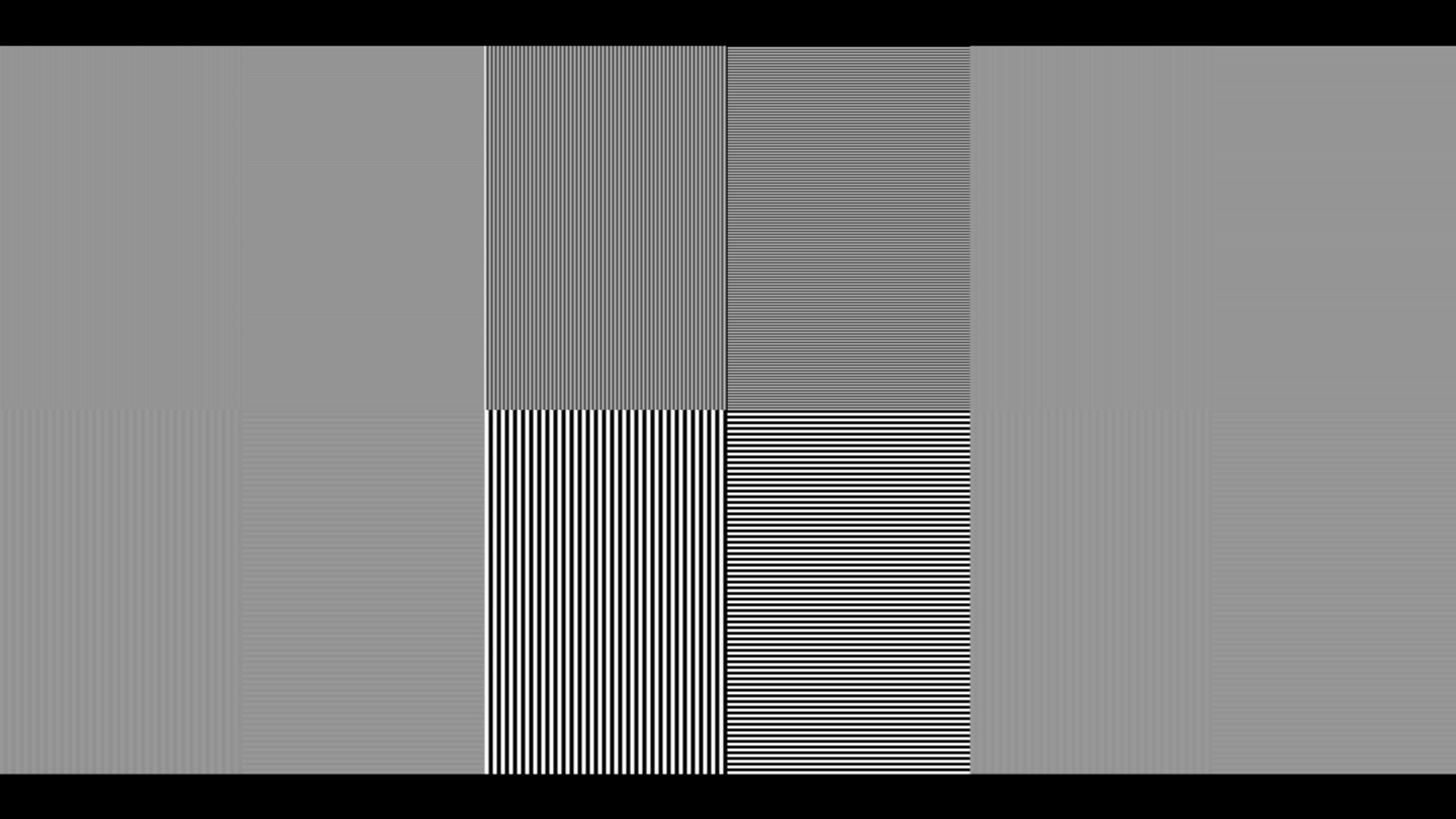
Although the above image was taken from OpenWebif capture, I believe it is capturing AFTER the video processor has completed its pass, for two reasons:
1. Video enhancements are applied to the OpenWebif capture (unlike T2 with previous firmware)
2. The OpenWebif capture matches what I observe at the display
Despite the filtering, I subjectively find the SD upscaling to 1080p with sharpness set to max (256) still manages to look "decent".
Luckily the V2's 576p mode is clean in all regards. The 576i mode isn't, due to a colourimetry bug - some kind of incorrect conversion from Rec.709 to 601 resulting in magenta reds and overly bright greens. The 576p mode also has the added advantage of bypassing potential interlace filters at the display.
Additionally, the V2's GPU supports 2:2 weave detection when upscaling 576i and 1080i (test pattern here). Although I find the detection threshold is not optimally set for 576i, as it requires a bit too much motion to detect 2:2. eg. slight camera movement won't be enough to lock on and you'll have the usual 288 lines of blur and flicker due to field interpolation.
The 2:2 detection is better for 1080i. I speculate because the pixels are smaller, it translates to less motion at the screen (in millimeters) in order to reach the detection threshold. For example, slight camera movement in SD might be 10 pixels of movement, but in HD it's 20 pixels which is enough to reach the detection threshold and weave to 1080p.
I still need to do some more testing to ensure colorimetry is correct, as the OpenWebif capture is still showing magenta reds and bright greens on SD video in all HDMI modes compared to PC playback of the same file through MadVR. I also performed a test by comparing the SD simulcasts of HD channels showing SD programs, and found that only ABC and Ten had matching colours, while the rest all had magenta reds and bright greens, indicating those TV networks may not be converting between 709<->601 either.
http://www.glennchan.info/articles/tech ... ec601.html
Last edited by sonicblue on Thu Jun 11, 2020 17:49, edited 1 time in total.
Re: T2 - blurry picture at 576i/p
No self-respecting article about colour would be complete without a Poynton reference 

