THIS IS A GUIDE ON REPAIRING YOUR BEYONWIZ A&D AD055H018 POWER SUPPLY UNIT (OLD STYLE)
WARNING – IF YOU HAVE ANY OTHER MODEL – DO NOT FOLLOW THIS GUIDE - EMAIL ME FOR FURTHER ASSISTANCE (SEE REVISION HISTORY FOR CONTACT DETAILS)
Last updated 25/09/2012 (Changes and updates listed in the revision history)
THANKS to ALL OF THE MODERATORS AND FORUM REGULARS who have helped to keep this thread and more importantly this forum going!!! You know who you are!
------------------------------------------------------------------------------------------------------------------------------------------------------------
** BRAND WARNING - DO NOT USE SUNTAN BRAND CAPACITORS TO COMPLETE THIS REPAIR **
...Or any other cheap brand for that matter. Please ensure that you follow this guide carefully, it tells you which brands to use and even lists part numbers further down.
Your local electronics enthusiast shops are not always a good place to source "good quality" electronic components. Try a more professional outlet such as Element 14 (Farnell) or RS Components or even XON Electronics. All can be ordered online and delivered to your door - it is worth the few extra days in delivery!
------------------------------------------------------------------------------------------------------------------------------------------------------------
** REPAIR THREAD - AMMENDMENT NOTE **
The works contained in this guide are based purely on my own knowledge of repairing this model of power supply combined with 20 years’ experience in the industry. As the age of these units increases, and therefore the amount of running time each machine has received increases, new components may be discovered as faulty. When this occurs I will update the guide as I have here today to detail any new possible issues and resolutions that Beyonwiz owners may need to know about.
If you have already completed this repair on your machine, it would be a good idea to review this latest update and potentially complete the amended modifications. This update to the repair guide is a MAJOR OVERHAUL and will require AT LEAST 2 HOURS of your time to complete it properly. The repair is not just about replacing capacitors, there is more to it than that and I urge you to read it carefully and follow ALL recommendations along the way to ensure that your PSU is working correctly at the end of the repair.
------------------------------------------------------------------------------------------------------------------------------------------------------------
Why would you want to attempt to do this repair? (Besides the fact that you love your Beyonwiz)…
Here is a list of reasons that *may* be getting you frustrated with your machine.
* HDD checks being performed regularly for no reason, i.e., each time you power the unit on
* Unstable operation, boot failure & system lockup
* Lost recordings & corrupt HDD (This can also be caused by the HDD cable which gets brittle from heat)
* HDD isn’t detected by the BW but the HDD has tested ok in a PC or other PVR
* Colour distortion & abnormal looking output through HDMI or no HDMI output at all
* WIFI no longer working properly when it previously was working
* DIM DISPLAY on the front panel of your unit - Faint and not as bright as it was or not there at all
* DVD player problems such as failure to playback disks that DO normally work ok
* DVD drive opening and closing for no reason randomly
* ERROR 0000 on system start-up
* Wired network failure & USB failure (very bad sign – stop using machine ASAP if this occurs)
NOTE – This is a broad list of the common failures for the Beyonwiz DP-S1 machines that use this model PSU. Failures however are NOT limited to this list only and other issues may also be experienced. If this sounds familiar then it might be time for you to give your beloved Beyonwiz a makeover.
THIS MODEL PSU IS FOUND IN ORIGINAL MODEL DP-S1 UNITS ONLY. I HAVE NAMED THE REPAIR THREAD BY THE PSU MODEL NUMBER.
------------------------------------------------------------------------------------------------------------------------------------------------------------
TABLE OF CONTENTS
SECTION 1 - DISCLAIMER & GENERAL WARNING - READ BEFORE YOU BEGIN
SECTION 2 - GENERAL ASSUMPTIONS, INFORMATION AND TOOLS REQUIRED FOR THE JOB
SECTION 3 - AN OVERVIEW OF THE WORK REQUIRED
SECTION 4 - MAKING A DISCHARGE TOOL IF YOU DON’T HAVE ONE
SECTION 5 - REMOVAL OF THE PSU UNIT FROM YOUR BEYONWIZ
SECTION 6 - REPAIRING YOUR PSU UNIT
SECTION 7 - RE-ASSEMBLING YOUR BEYONWIZ
SECTION 8 - TESTING AND FINAL NOTES
SECTION 9 - REVISION HISTORY
------------------------------------------------------------------------------------------------------------------------------------------------------------
SECTION 1 - DISCLAIMER & GENERAL WARNING - READ BEFORE YOU BEGIN
I TAKE NO RESPONSIBILITY FOR WHAT YOU MAY DO TO YOUR OWN PSU OR PVR. THIS REPAIR IS PROVIDED FOR GUIDANCE ONLY AND IS INTENDED FOR EXPERIENCED USERS WITH ELECTRONICS KNOWLEDGE.
DO NOT ATTEMPT TO REPAIR A 240v PSU UNLESS YOU KNOW WHAT YOU ARE DOING!
IF YOU ARE ATTEMPTING SOMETHING LIKE THIS FOR THE FIRST TIME – THINK TWICE AND THEN THINK AGAIN!
THIS PSU WILL STILL CONTAIN VERY HIGH VOLTAGE EVEN WHEN DISCONNECTED.
THE HIGH VOLTAGE SIDE OF THE PSU RUNS AT AROUND 350v – MUCH HIGHER THAN 240v ONCE CONVERTED TO DC VOLTAGE – STAY AWARE AT ALL TIMES.
------------------------------------------------------------------------------------------------------------------------------------------------------------
SECTION 2 - GENERAL ASSUMPTIONS, INFORMATION AND TOOLS REQUIRED FOR THE JOB
To begin, I have made some basic assumptions, if you are contemplating this repair, then…
Firstly, I imaging you must own the basic equipment or can at least get it…
Secondly, you know something about electronics and are aware of what a capacitor is…
Lastly, you are familiar with removing and installing electronic components…
If you fail on any of these points you should turn back now. Feel free to contact me and I can arrange to assist you with the repairs. (See revision history below for ways to contact me).
Equipment you will need for the repair...
A 25w Soldering Iron or Temperature Controlled Iron (Set to a temperature of no more than 400°)
Good Quality Solder & De-Soldering Braid or Solder Removal Tool
Discharge Tool (Instructions a little further down)
Wire Cutters & A Philips Screw Driver
Do not use a soldering iron that is TOO HOT as you can severely damage the PCB and/or other components. Equally, do not use anything less than 25w (i.e. 15w) as the negative tracks that you will be soldering are wide, and cover a considerable part of the PCB in the area you are working on. They will take a bit of heat to melt and replace the solder in a clean and appropriate way. Considerable frustration will occur if you use a soldering iron that is TOO LOW in temperature.
------------------------------------------------------------------------------------------------------------------------------------------------------------
SECTION 3 - AN OVERVIEW OF THE WORK REQUIRED
PICTURE 1 below displays the FIFTEEN (15) capacitors that should be replaced for continued longevity of your PSU. There are lots of arrows and colours, so follow them CAREFULLY and refer to PICTURE 4 as well showing the PCB joints on the back of the board further down. The colours match PICTURE 1.

(PICTURE 1 - YOUR PSU, AN OVERVIEW - WHAT TO REPLACE...)
These capacitors relate to and filter the many power rails of the power supply. Sometimes these capacitors are raised up and are swollen/split at the top or bottom, but this is NOT ALWAYS the case, and if yours are not swollen, it definitely DOES NOT mean that your capacitors are therefore ok. Replace them all regardless.
You may see a white/cream coloured glue/resin covering some of the components. This is an RTV electrical rubber sealant that the manufacturer uses to “hold” components in place and stop micro vibration that can occur, so don’t mistake this with leaking or broken parts. Depending on the revision/batch of your PSU board, sometimes it covers the capacitors you are replacing, and other revisions/batches it does not. Either way, ignore it and if need be use a knife to cut the capacitors free if you need to. It will almost certainly be on the 220uf 16v capacitor closest to the back of the wiz case (see yellow arrows above). BE CAREFUL when cutting and removing the silicone at this location. I will go into why further down.
Additional to the replacement of these capacitors, you will need to re-solder many of your PCB solder joints as they will by now have started to crack and become “dry” so to speak. You will need to inspect the PCB and look for poor solder joints with obvious cracking on them. There is ALWAYS at least 20 – 30 of them when I do a repair. If you can’t find any then you are not looking hard enough. I will go into more on this later on.
------------------------------------------------------------------------------------------------------------------------------------------------------------
SECTION 4 - MAKING A DISCHARGE TOOL IF YOU DON'T HAVE ONE
Even when the unit is disconnected from mains power, the risk of shock or shorting from the PSU unit is high. The mains capacitor can hold considerable voltage. You should as a matter of precaution discharge the mains circuit BEFORE you repair the PSU. Do this using a suitable discharging tool or make your own as detailed here.
Making a Capacitor Discharge Tool - You can make a capacitor discharge tool fairly easily. You will need…
2 x INSULATED alligator clips
40cm of 14awg stranded wire
10k ohm, wire-wound, 10 WATT RESISTOR
Solder an alligator clip to both ends of the 40cm wire. Then cut the wire about 18cm along from one end, and solder the resistor in place onto both cut ends. Now wrap the resistor and solder points with at least THREE layers of ELECTRICAL TAPE. Alternatively, you can use heat shrink tube, at least 2 layers of it, one over the other. PICTURE 2 below is what it should look like when finished, or similar anyway!

(PICTURE 2 - THE FINISHED DISCHARGING TOOL, WHAT IT SHOULD ROUGHLY LOOK LIKE, NOT VERY EXCITING REALLY IS IT''')
(DO NOT TRY TO DISCHARGE YET - SEE BELOW IN THE "REPAIRING YOUR PSU UNIT" SECTION FOR WHEN TO DO THIS)
------------------------------------------------------------------------------------------------------------------------------------------------------------
SECTION 5 - REMOVAL OF THE PSU UNIT FROM YOUR BEYONWIZ
1. REMOVE POWER FROM THE BEYONWIZ MACHINE, ensure that the power cable is unplugged, not just turned off. This sounds like the most obvious point doesn’t it, but surprisingly it isn’t!!!
2. Next you need to remove your side grey "wings" if they are not already removed (many take them off for visual reasons). To do this, turn your unit over GENTLY and you should see a clip holding the grey side "wings" of your unit into place. Push the clip down into the unit, and slide the wing towards the front of the case, it will then come off. Take BOTH off, and then turn your unit back up the right way.
3. Unscrew and remove the TWO (2) side case screws and FOUR (4) rear case screws from your unit and remove the lid by sliding it back and then lift it upwards.
4. Disconnect the mains voltage power connector from the PSU. To remove this you will need to push the connector lock in as you pull it up and off the board. (Top left cable in PICTURE 1). Refer to POINT 1 above before doing this!
5. Place something to use as a temporary basic insulator (a small book is good) on top of the DVD drive.
6. Disconnect the BW mainboard power cable FROM THE MAINBOARD – this cable is NOT removable from the PSU. To remove it off the mainboard, push the connector lock in as you pull it up and off.
7. Unscrew and remove the FIVE (5) screws holding the PSU in place and lift the PSU up and out of the BW case by its edges being sure to avoid touching any components, it will still contain stored voltage at this time. As it will still be connected your Hard Drive and DVD Drive at this stage, you will need to place it on top of the "small book" or insulator you previously put onto the DVD drive. Now you will have a lot more room to get your hand in under the DVD drive and remove the power cable from it. No cut hands today!
8. Now you can disconnect the DVD power cable and the HDD power cable (not the IDE cable) from the back of the drives, this cable is NOT removable from the PSU. Lift the PSU up carefully by the edges and get ready to repair it! You should now be staring at your power supply. It “should” look something like PICTURE 3 below.
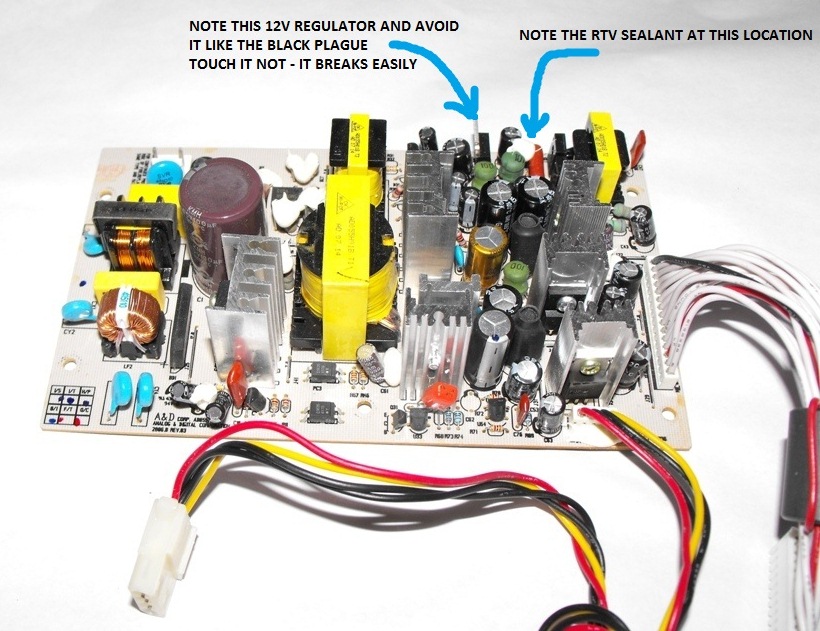
(PICTURE 3 - YOUR PSU REMOVED, THE LIFE-SOURCE OF YOUR WIZ...)
------------------------------------------------------------------------------------------------------------------------------------------------------------
SECTION 6 - REPAIRING YOUR PSU UNIT
If you carefully turn your PSU over and look at the solder side of the PCB, you can familiarise yourself with where the points are that you will need to unsolder. Refer to PICTURE 4 below.
At this point you should DISCHARGE any stored voltage from the mains capacitor. As mentioned already, the stored voltage here can cause you big problems, least of all would be shorting/sparking the unit, and worst would be hurting yourself considerably. See SECTION 3 above for more information on making a discharging tool if you do not have one.
Discharging the mains capacitor – The capacitor that will need discharging is the BIG 400v mains capacitor on the HIGH VOLTAGE side of the PCB. If you have followed the instructions this far, then your unit will be off, disassembled and you should be staring at the solder side of your power supply PCB. If not, go back up and follow the previous instructions.
Carefully connect the alligator clips to the capacitor terminals/solder points on the PCB (one clip to each exposed terminal, don’t short them!). Look at PICTURE 4 below for the location of the BIG 400v capacitor solder points, I have marked them in GREY. Once attached, the resistor will drop the voltage down in around a minute or so, count to 90 slowly and then unclip and you’re done. Test using a multimeter if you have one to ensure that the voltage is nil.
Now it's time to replace the capacitors on the board. You will need to replace 15 capacitors in total. The voltage and specification for each capacitor is detailed in PICTURE 1 above. I have also detailed the PCB PART NUMBERS below as well as providing PANASONIC PART NUMBERS for ordering replacements from Element 14 (Farnell) or RS Components (below).
In PICTURE 4, you can see the underside of the PSU board, and as mentioned above I have colour marked the points you will need to unsolder in the same colours as PICTURE 1 above.
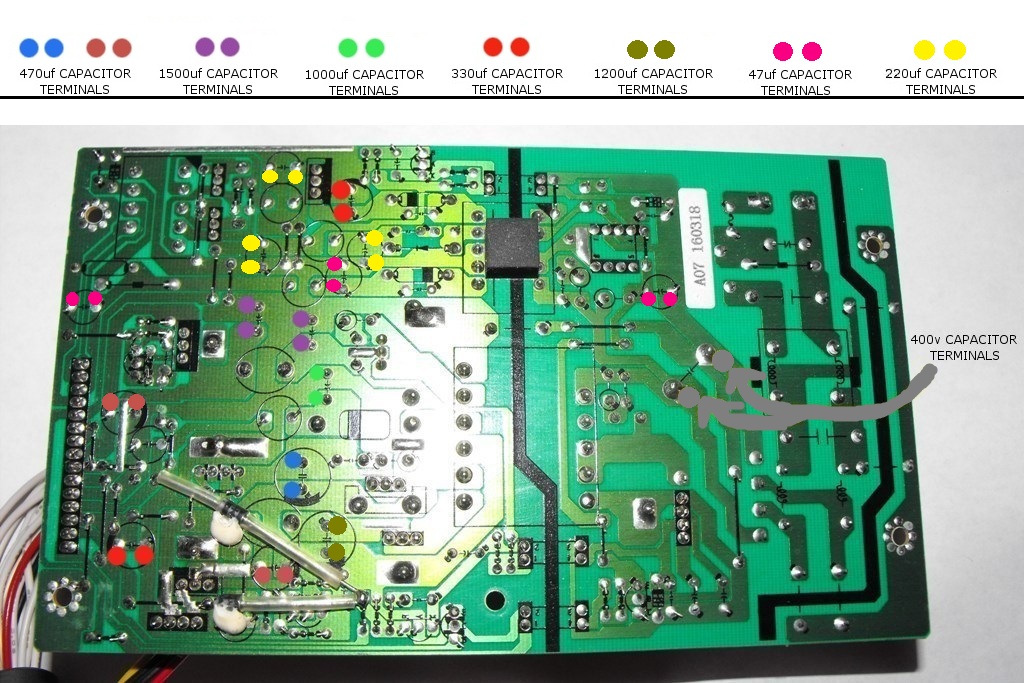
(PICTURE 4 - THE UNDERSIDE OF YOUR PSU, WHAT TO UNSOLDER...)
Below are the PCB PART NUMBERS to replace and also a SUGGESTED REPLACEMENT for each.
(All replacements listed below have been specifically selected for their quality, SIZE and suitability)
C53 & C60 - 470uf 16v
REPLACEMENT PANASONIC FR SERIES P/N: EEUFR1V471L - 470uf 35v
C54 - 470uf 25v
REPLACEMENT PANASONIC FR SERIES P/N: EEUFR1V471L - 470uf 35v
C55 & C35 - 330uf 25v
REPLACEMENT PANASONIC FR SERIES P/N: EEUFR1H331L - 330uf 50v
C58 & C59 - 1500uf 10v
REPLACEMENT PANASONIC FR SERIES P/N: EEUFR1C152L - 1500uf 16v
C56 - 1000uf 25v
REPLACEMENT PANASONIC FR SERIES P/N: EEUFR1E102L - 1000uf 25v
C52 - 1200uf 16v
REPLACEMENT PANASONIC FR SERIES P/N: EEUFR1E122L - 1200uf 25v
C7 & C41 & C43 - 47uf 50v
REPLACEMENT PANASONIC FR SERIES P/N: EEUFR1J470 - 47uf 63v
C37 & C44 & C46 - 220uf 16v
REPLACEMENT PANASONIC FR SERIES P/N: EEUFR1C221 - 220uf 16v
Unsolder and remove the old capacitors one at a time and then use solder braid to clean off any solder left on the PCB solder pad. This will then leave you a nice clean, unblocked hole (2 of them for each capacitor) for which you can then drop in your new capacitor and line it up before soldering it in permanently. Once you have soldered each capacitor into place, remove the excess wire/leg of the capacitor using wire cutters, it should be cut flush with the solder pad, as per all other joints on the PCB. When unsoldering and soldering one of the 470uf capacitors (shown on PICTURE 4 above as the dark red/burgundy colour) please pay particular attention to soldering this area and DO NOT melt the plastic shield covering the TVS diode that runs right next to the capacitor points you need to work on. To assist with this, take a look at PICTURE 5 below for a way to make your life easier when soldering in this capacitor!
Another point you should note while working on your power supply – PAY CAREFUL ATTENTION TO THE REGULATOR SHOWN IN PICTURE 3 ABOVE. This regulator is notoriously bad. It has no heat sink and usually no RTV sealant on it and the slightest movement of it will almost certainly crack the PCB joints underneath. Over time it has gotten very brittle around that area on the PCB. You will need to replace a 220uf 16v capacitor (C46) right next to that regulator and 2 others close by. C46 almost always has sealant on it.
Be careful removing and replacing C46 and you should be right. Check and resolder the 3 legs of the regulator once you have finished replacing that capacitor and the others around it just to be sure that is hasn’t cracked off the board. This is a common problem and if yours is loose or has cracked and lifted up the PCB tracks, then you will need to do remedial repair work on it to fix it, which includes scraping back the green protective coating on the tracks leading away from the regulator and re-solder everything with a thick trail of solder to secure it better and bridge the breaks in the PCB tracks. Not an easy job.
Now assuming everything went well in replacing the 15 capacitors, now what? Clean the flux off your board with Turps or flux/PCB cleaner so that you can see the board clearly. Then get a nice white bright lamp or torch and inspect your PCB. There will almost certainly be a LOT of dry joints on your PSU, especially around the area of the regulator mentioned above, and in the high voltage area too. They should be easy to identify. Spend the time and MAKE SURE you go over them properly, ensuring you don’t short any of the joints out with other joints on the board. It can sometimes be really hard to resolder the joints properly as there is a protective lacquer coating over the board which makes it pretty hard for the solder to stick. Scraping the affected legs with a blade BEFORE soldering them helps to make the solder stick better if need be.
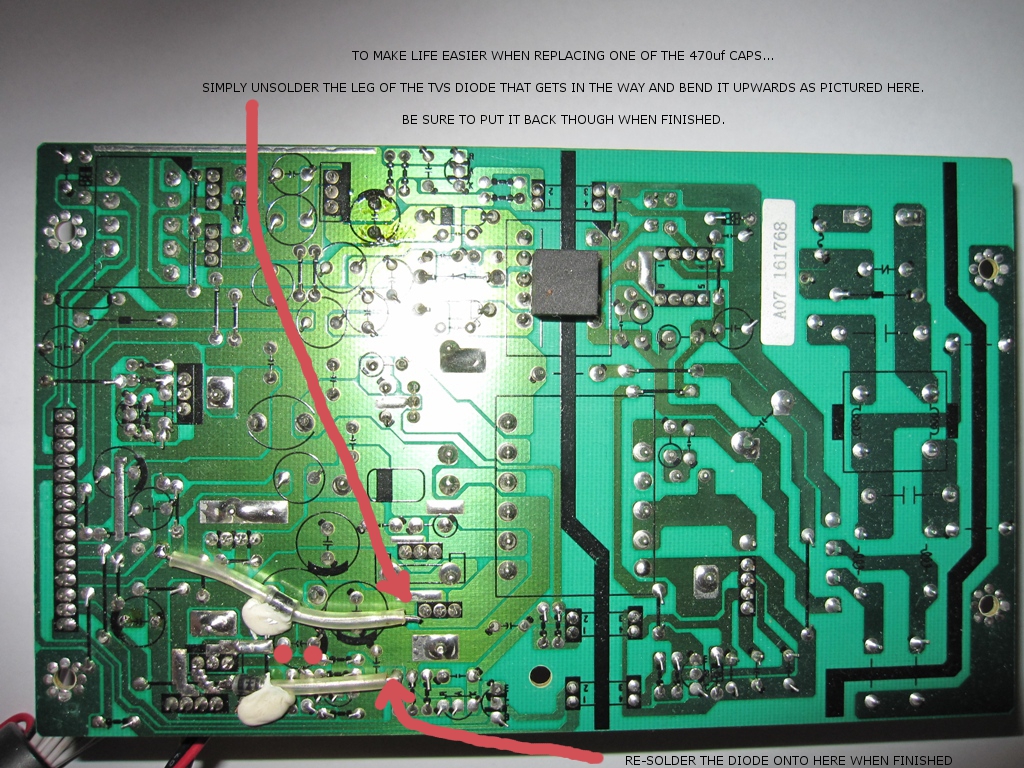
(PICTURE 5 - MAKING IT EASIER TO REPLACE ONE OF THE 470UF CAPACITORS LOCATED NEAR THE TRANSIENT VOLTAGE SUPPRESSOR...)
So let’s double check where we are at now and make sure the workmanship is up to scratch… Ensure that you have installed the 15 capacitors around the correct way, they are all polarised and must be installed correctly. The – (or negative) of the capacitor is marked on the side of the capacitor as well as on the component side of the PCB. Double check your handy work as a safe guard before going any further. Are they all ok? So the caps are installed correctly, and all the obvious dry joints have been resoldered nicely with NO SHORTING (double check that too). Basically you’re itching to get it back into the machine right??? Well not quite yet…
The last thing you need to do in the repair before signing off on it is prevent shorting of one of the diodes underneath the PCB (if not already too late), shown in PICTURE 6 below. Basically the heat protective cover around the 2 diodes degrade over time with heat, and sometimes the diode can short on other component legs that it happens to be lying over the top of. This is bad - very bad. If it has happened you will almost certainly have issues with your mainboard even after repairing the PSU.
PICTURE 6 is a close up of the diodes and of the 2 joints usually responsible for the diode shorting out. If you look closely, the edge of one of the joints is underneath the diode and the other is just about touching the right side of the diode. Because the 2 legs bend and point inwards towards the diode, it reduces the space between the legs and the diode cannot sit flat on the PCB, and instead usually lies across the joints. Over time heat wins and the leg of the component below penetrates the heat shield of the diode and hey presto, it shorts.
To avoid this unsolder the leg of the diode pointed to by the RED arrow and bend it up. Then using a flat bladed screw driver, bend the 2 legs pointed to by the PURLE arrows so that they point outwards away from the diode instead of inwards onto the diode. Once bent correctly, resolder the 2 joints to make sure they are ok and then bend the diode back down and resolder it into place as well. This will allow the diode to sit happily between these 2 joints without any chance of it shorting in the future.
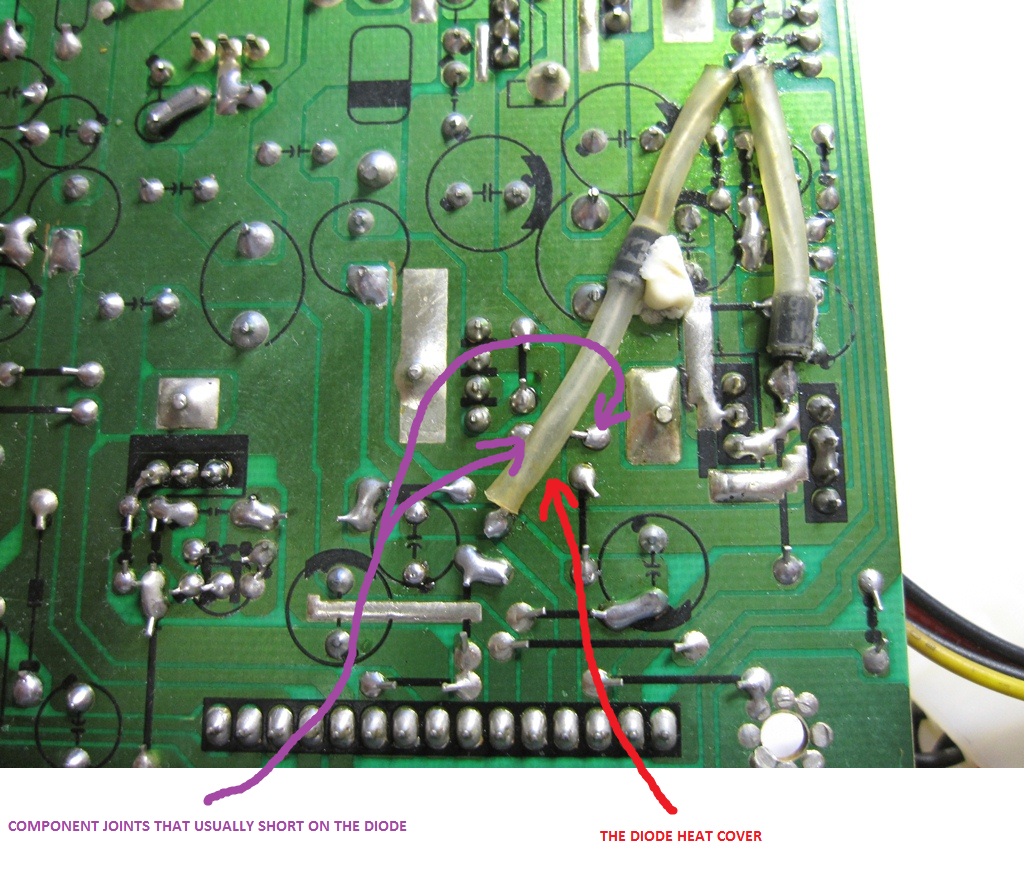
(PICTURE 6 - A CLOSE-UP OF THE DIODE ON THE UNDERSIDE OF THE PSU - MAKE SURE IT IS NOT SHORTING OUT...)
OK,
Final check – Again, make sure your soldering is up to scratch, no shorts, and the components are lined up correctly. Have you replaced the ENDS OF THE DIODE shown above in both PICTURE 5 and PICTURE 6? All ready to go?
Ok, time to reinstall. I’ll bet you’re over it by now but the end is near so don’t quit just yet.
------------------------------------------------------------------------------------------------------------------------------------------------------------
SECTION 7 - REASSEMBLING YOUR BEYONWIZ
To RE-ASSEMBLE your PSU unit into your Beyonwiz…
1. Place the PSU back onto the insulator you put on your DVD drive (the small book). Try to put it on there the same as you had it when you removed it, i.e. line it up the same, upside down if that's how you took it out etc. This will help with the re-connection of the cables attached to it.
2 Connect the Hard drive and & DVD drive power cables BEFORE you place the PSU back onto its original mounting holes. This will assist you in getting your hands under the DVD drive in order to reconnect the power cable.
3. Now place the PSU back into its proper home, make sure the cables are not caught underneath, line it up so that the FIVE (5) screw holes are aligned to the case mounts, then replace the screws you took out and secure the PSU.
4. Reconnect the BW mainboard power cable to the mainboard. Line it up and push down, it should click into place and will not fit on properly the wrong way around.
5. Check to make sure the IDE cable is still pushed in tight in both the hard drive & DVD drive, sometimes it can work loose.
6. Reconnect the mains power cable to the PSU. Line it up and push down, it should click into place.
That’s it. You’re basically ready to go. Do not replace the lid just yet, do some testing first.
------------------------------------------------------------------------------------------------------------------------------------------------------------
SECTION 8 - TESTING AND FINAL NOTES
Before replacing the lid and installing your unit back into its permanent home, test it for power and function. A basic test would be to turn it on and check for standby power. At this point power the wiz up and check that the unit goes from standby to “on”, and then check that the HDD powers up, the DVD works, and that you have output to a TV/monitor. If that’s all good, then you can do further functionality tests whenever you are ready. Depending on how bad your PSU was, you may well need to format your Hard Drive, this is quite normal, and at the very least you may need to do a HDD Check, this does not mean your PSU is still faulty.
There is also every possibility you will need to REPLACE the IDE cable as well and there is no time like now to do it being that the wiz is open. They tend to get very brittle. It needs a longer than standard cable, at least 55cm in total length with a fairly long space between the HDD and DVD connectors. Not the easiest cables to find but they do exist. DO NOT exceed a cable length of 65cm-70cm AT ABSOLUTE MOST as you will have issues with data corruption and HDD problems if you do. 80cm and 100cm cables are no good to use.
While the unit is open and using a multi meter, you may also wish to test the following voltage regulators on the mainboard as they are PRONE to failure if your PSU was really bad before repair. Once your PSU is properly restored and installed back into your wiz, power it up and carefully test U703 & U404. The first is pretty much in the middle of the board and is a 3.3v regulator, the top tip of the regulator is positive. The second regulator is almost under the wireless module and is a 2.5v regulator. This one goes high quite often and causes complete failure of your USB ports & network port.
If U404 has gone high, then there is little chance of ever getting the wired network or USB ports to work again sadly without replacing your USB controller IC and network controller IC. Replacement of these regulators is not easy and not recommended for anyone without experience. I recommend contacting me for further assistance with this where required. I try to be available as much as possible for anyone that may need assistance with the repair but sometimes there may be delays in reply.
Ok, Now that you have… completed your testing, are happy with the result, the unit now has a bright front display again, and all features are working well - you can relax, put the lid back on and replace the 6 case screws and 2 grey wings. Job done! The cost apparently of replacing this PSU with a new one from Beyonwiz is upwards of $150+ excluding delivery or labour to fit it. This repair should cost you no more than $25 in capacitors plus maybe a bit for delivery if you order them online and of course the cost of your time too!
To anyone that would like me to do it for them, I can do… for a very low and reasonable amount, which varies on how bad your PSU is, as it takes a LONG TIME to repair these units properly. (See revision history below for ways to contact me). I do not repair these for the money / profit as anyone who has used me would know.
I hope this assists many users with extending the life of their units!
------------------------------------------------------------------------------------------------------------------------------------------------------------
SECTION 9 - REVISION HISTORY
Version Changes & Updates…
1.0 - (25/02/2009)
Initial write up - 1 picture included
1.1 - (26/02/2009)
Added/changed discharge tool information
Added various other minor little bits n pieces to enhance what was there
1.2 - (26/02/2009)
Structured the guide better
Added table of contents
Fixed some spelling/grammar
1.3 - (27/02/2009)
Added detail to the picture
1.4 - (10/04/2009)
Added advice to replace an extra capacitor
Added detail to PICTURE 1
Minor enhancements and additional information throughout
Added an extra 4 pictures (5 pictures in total now)
1.5 - (08/05/2010)
Added additional symptoms to the list above (As the units are getting older, there are now a few more obvious symptoms that are caused by the PSU failing)
2.0 - (02/11/2010)
Added 2 new capacitors into the repair that cause the DIM DISPLAY ISSUE.
Modified the pictures to reflect this
Added a new picture
Made general modifications to the info in the guide to "enhance" it somewhat
Included a more detailed removal and re-installation guide for the PSU
Detailed the reason behind the addition of the new capacitors
Fixed some spelling errors
Changed the 470uf capacitor replacements from 25v to 35v as they are no bigger in physical width, just taller.
2.1 - (15/07/2011)
Made into a downloadable PDF version - Download it from the link below.
3.0 - (25/09/2012)
Major Overhaul
Added a heap more capacitors to replace
Documented soldering of Dry Joints
Detailed other problems encountered
Various fix-ups and removal of waffle
Updated downloadable version to the same as online
Removed a picture
Added a picture
Documented Diode shorting issues
Documented Checking Mainboard Regulators
For repair assistance with this or other BEYONWIZ models - please visit my web site - http://www.decisivecomputersolutions.co ... rvice.html or contact me through the messaging system of this forum.
Found an error or omission? Please let me know. I am far from perfect, so if you see something, please tell me through a PM on the forum or via email so it can be fixed. Thanks.
------------------------------------------------------------------------------------------------------------------------------------------------------------

