Suddenly no sound
Suddenly no sound
I haven't used the Lidic/channel 950 much, but the couple of times I've watched it (Mainly just to see if it works) it's all been fine.
But as of a couple of weeks ago, there's been no sound. I have changed absolutely nothing in the mean time.
It lost sound with the DPS1 using the 280 firmware, it now has the 301 still no change.
Nothing is muted, etc.
I tried swapping around the connectors, etc.
No joy. Any ideas?
But as of a couple of weeks ago, there's been no sound. I have changed absolutely nothing in the mean time.
It lost sound with the DPS1 using the 280 firmware, it now has the 301 still no change.
Nothing is muted, etc.
I tried swapping around the connectors, etc.
No joy. Any ideas?
Re: Suddenly no sound
Hi Billzilla,
Regards,
Ian.
What are the audio settings you have under 01.05.301?Billzilla wrote:I haven't used the Lidic/channel 950 much, but the couple of times I've watched it (Mainly just to see if it works) it's all been fine.
But as of a couple of weeks ago, there's been no sound. I have changed absolutely nothing in the mean time.
It lost sound with the DPS1 using the 280 firmware, it now has the 301 still no change.
Nothing is muted, etc.
I tried swapping around the connectors, etc.
No joy. Any ideas?
Regards,
Ian.
Audio output 2 channel - it's only going through the telly, which only has left/right speakers.
S/PDIF output disable - makes no difference to either the Lidic (none) or normal telly (good) sound.
Dolby D compression RF mode - haven't touched this one but again it worked before without touching anything.
All the blue lights seem to be on, on the Lidic and when on channel 951 one set flashes.
S/PDIF output disable - makes no difference to either the Lidic (none) or normal telly (good) sound.
Dolby D compression RF mode - haven't touched this one but again it worked before without touching anything.
All the blue lights seem to be on, on the Lidic and when on channel 951 one set flashes.
Hi Billzilla,
As suggested a number of times, elsewhere, please try the following settings:
Audio format: Passthrough
Analog Output: Enable
ACC Output: Decode
Dolby D Ouptout: Decode (unless you are sure your TV/Amp can decode DD5.1/AC3 itself)
DTS Output: Decode (unless you are sure your TV/Amp can decode DTS itself)
Note: The DTS setting is only available on the DP-S1.
Regards,
Ian.
As suggested a number of times, elsewhere, please try the following settings:
Audio format: Passthrough
Analog Output: Enable
ACC Output: Decode
Dolby D Ouptout: Decode (unless you are sure your TV/Amp can decode DD5.1/AC3 itself)
DTS Output: Decode (unless you are sure your TV/Amp can decode DTS itself)
Note: The DTS setting is only available on the DP-S1.
Regards,
Ian.
Hi Tony,
I am well aware of the audio setting options. However, the suggestions I made are quite deliberate. I happen to also be connected to a 2 channel stereo TV and use the settings I suggested above. I am yet to experience any audio issues with those settings. The added bonus is that if I do happen to use the digital outputs that go to to my amp then the settings I suggest above should all work perfectly in that mode as well.
Regards,
Ian.
I am well aware of the audio setting options. However, the suggestions I made are quite deliberate. I happen to also be connected to a 2 channel stereo TV and use the settings I suggested above. I am yet to experience any audio issues with those settings. The added bonus is that if I do happen to use the digital outputs that go to to my amp then the settings I suggest above should all work perfectly in that mode as well.
Regards,
Ian.
When it was working, I just went to channel 951 and it all worked.IanSav wrote:Hi Billzilla,Can you please confirm what modes, or what you are doing, when this problem occurs. I am starting to think that this looks more like a cable or connection issue.Billzilla wrote:Done, and no change sorry.
Regards,
Ian.
Then one day I did that and there was no sound.
I did the firmware update and there's still no sound.
That's all I've done, apart from what I've written in this thread.
Just gave everying another good wiggle and no joy.IanSav wrote:Hi Billzilla,
What have you done to check the connecting cables and the source device?
Regards,
Ian.
Yep it's an Austar box and that side of things works fine.madmax wrote:And what is the source device? Have you tried connecting the source device directly to the tv to see if you get sound?
- tonymy01
- Uber Wizard
- Posts: 6373
- Joined: Fri Jun 01, 2007 15:25
- Location: Sydney, Australia DP-S1-1TB, DP-P2-2TB, DP-T4-2TB, DP-T4-BB... too many!
- Contact:
But is it an AC3 channel you are watching on the Austar? Have you set the Austar to be PCM output, and/or enabled the analogue output? I just wonder if perhaps the analogue output of an Austar box is only on for those channels that it internally decodes, such as MPEG1-layer2 audio streams (same as terrestrial DVB-T TV having MPEG audio for some and AC3 audio for others) and that AC3/DD isn't decoded to the analogue connectors unless you set it to be PCM?
Unfortunately I know nothing about Austar, so can't be of more assistance here, but definitely check out your Austar menu settings for PCM/analogue decode/2channel like options, given you are using a 2 channel connection to record it.
How did you verify everything was hunky dory with the Austar box analogue outputs? Did you plug them back into the correct Wiz input after you verified (if you did)? Have you tried using the Wiz passthrough connections on the A/V input to connect to another input on your TV and verify that when the Wiz A/V is in passthrough mode, the video and sound from the Austar is getting to your TV (on the other TV A/V input)? This will verify the cables, Austar box, connections to the Wiz, and prove that something weird is going on with the 950 encoding when you switch to 950.
Regards
Unfortunately I know nothing about Austar, so can't be of more assistance here, but definitely check out your Austar menu settings for PCM/analogue decode/2channel like options, given you are using a 2 channel connection to record it.
How did you verify everything was hunky dory with the Austar box analogue outputs? Did you plug them back into the correct Wiz input after you verified (if you did)? Have you tried using the Wiz passthrough connections on the A/V input to connect to another input on your TV and verify that when the Wiz A/V is in passthrough mode, the video and sound from the Austar is getting to your TV (on the other TV A/V input)? This will verify the cables, Austar box, connections to the Wiz, and prove that something weird is going on with the 950 encoding when you switch to 950.
Regards
Tony
I haven't got a clue what any of that stuff is, nor am I able to change anything as there is nothing to set up on the Austar box - Hitting the setup button on the remote does nothing.
And I'll say it again, I changed nothing on anything and the sound just stopped working.
I'll have to consider the Lidic box broken and just forget about it.
And I'll say it again, I changed nothing on anything and the sound just stopped working.
I'll have to consider the Lidic box broken and just forget about it.
Austar (on the standard box) has no adjustable audio settings, it's just plain old left/right analogue - two outputs of each plus composite and SVideo, all concurrent.
DP-P1 & DP-P2 x 2, 01.05/07.350 Samsung PS64E8000, Pioneer 508XDA, IceTV, Yamaha RX-V3800a, Toppy TRF-2400, Foxtel IQ3, Harmony 1100i, Digitech HDMI switch, Beyonwiz DP-H1 , FW 01.05.350, 320GB Maxtor USB HDD, 42" Panasonic G10A, Yamaha RX-V795a, Foxtel IQ2, Harmony 785, WDTV Live x 3
The remote (almost identical to a standard Foxtel remote) has both.
The box has V-/V+ on the front panel.
The box has V-/V+ on the front panel.
DP-P1 & DP-P2 x 2, 01.05/07.350 Samsung PS64E8000, Pioneer 508XDA, IceTV, Yamaha RX-V3800a, Toppy TRF-2400, Foxtel IQ3, Harmony 1100i, Digitech HDMI switch, Beyonwiz DP-H1 , FW 01.05.350, 320GB Maxtor USB HDD, 42" Panasonic G10A, Yamaha RX-V795a, Foxtel IQ2, Harmony 785, WDTV Live x 3
Hi Paul,
Do those volume controls affect the line out volume levels?
I think Billzilla should also try disconnecting the Austar inputs from the Beyonwiz and directly connect them to the TV and see if there is volume there? If not, we can eliminate the Beyonwiz as the source of the problem.
Regards,
Ian.
Do those volume controls affect the line out volume levels?
I think Billzilla should also try disconnecting the Austar inputs from the Beyonwiz and directly connect them to the TV and see if there is volume there? If not, we can eliminate the Beyonwiz as the source of the problem.
Regards,
Ian.
The Austar box is directly connected to the TV. It's got an additional s-video output that I've got plugged into the Lidic.IanSav wrote:I think Billzilla should also try disconnecting the Austar inputs from the Beyonwiz and directly connect them to the TV and see if there is volume there? If not, we can eliminate the Beyonwiz as the source of the problem.
Regards,
Ian.
When I normally watch the Austar stuff I have the Logitech Harmony remote swap the inputs on the TV from HDMI to AV2 and turn the Austar box on. The DPS1 stays on, and when I want to watch normal FTA I get the remote to swap input on the TV again and turn the Austar box off.
So if I want to watch any Austar via the DPS1 & Lidic, I have to manually turn on the Austar box and then go down to channel 951. Previously it's worked fine, but now there's no sound, etc.
- tonymy01
- Uber Wizard
- Posts: 6373
- Joined: Fri Jun 01, 2007 15:25
- Location: Sydney, Australia DP-S1-1TB, DP-P2-2TB, DP-T4-2TB, DP-T4-BB... too many!
- Contact:
Svideo cables only carry video. How is the audio connected to the LiDiC input?
You need to connect the audio L&R cables from the Austar box to the LiDiC input, and then the passthru/output of the LiDiC you can connect another pair of cables to your TV audio input given the Austar box probably only has one set of audio outputs, and this gives you the flexibility of watching via the TV directly on an A/V input, or via 951 on the LiDiC. If you want good quality on both options, then use an svideo connection on the LiDiC passthru/output and hook that up to a TV input, and have svideo quality for both the LiDiC and for the passthru (composite sux dogs bickies).
I am guessing you had audio before through some weird feature of your TV or something (taking the analogue audio from the Austar instead of the HDMI audio from the Wiz... very strange).
Regards
You need to connect the audio L&R cables from the Austar box to the LiDiC input, and then the passthru/output of the LiDiC you can connect another pair of cables to your TV audio input given the Austar box probably only has one set of audio outputs, and this gives you the flexibility of watching via the TV directly on an A/V input, or via 951 on the LiDiC. If you want good quality on both options, then use an svideo connection on the LiDiC passthru/output and hook that up to a TV input, and have svideo quality for both the LiDiC and for the passthru (composite sux dogs bickies).
I am guessing you had audio before through some weird feature of your TV or something (taking the analogue audio from the Austar instead of the HDMI audio from the Wiz... very strange).
Regards
Tony
This is why I suggested http://www.beyonwiz.com.au/phpbb2/viewt ... 0299#60299
Not everyone has a proof reader mind (I do and I'm told I'm a border line anal retentive as well ) So an easy way to upload images would help those folk who think they have supplied enough information.
) So an easy way to upload images would help those folk who think they have supplied enough information.
The slogan for Forums IMO should be
Never Enough Information
Not everyone has a proof reader mind (I do and I'm told I'm a border line anal retentive as well
The slogan for Forums IMO should be
Never Enough Information
BeyonWiz T3 and V2
LED TV SONY Bravia 75" Local dimming ~ Retired Samsung ES8000 65" ~
Yamaha A1070 amp
Zidoo UHD3000
Qnap TS851-4G
Pioneer Bluray BDP-150-K
Windows 11 Professional
Netgear R7000
Chromecast
LED TV SONY Bravia 75" Local dimming ~ Retired Samsung ES8000 65" ~
Yamaha A1070 amp
Zidoo UHD3000
Qnap TS851-4G
Pioneer Bluray BDP-150-K
Windows 11 Professional
Netgear R7000
Chromecast
I knew you were going to say thatprl wrote:No, Clairvoyants rule, OK?
DP-P1 & DP-P2 x 2, 01.05/07.350 Samsung PS64E8000, Pioneer 508XDA, IceTV, Yamaha RX-V3800a, Toppy TRF-2400, Foxtel IQ3, Harmony 1100i, Digitech HDMI switch, Beyonwiz DP-H1 , FW 01.05.350, 320GB Maxtor USB HDD, 42" Panasonic G10A, Yamaha RX-V795a, Foxtel IQ2, Harmony 785, WDTV Live x 3
-
prl
- Wizard God
- Posts: 32709
- Joined: Tue Sep 04, 2007 13:49
- Location: Canberra; Black Mountain Tower transmitters
Here is a video of someone doing something actually quite impressive with a crystal ball.netmask wrote:hard at work
http://www.palmbeachpost.com/localnews/ ... all_LG.jpg
Maybe I should steal this as my avatar:
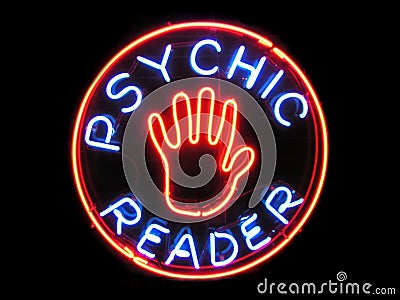
Peter
T4 HDMI
U4, T4, T3, T2, V2 test/development machines
Sony BDV-9200W HT system
LG OLED55C9PTA 55" OLED TV
T4 HDMI
U4, T4, T3, T2, V2 test/development machines
Sony BDV-9200W HT system
LG OLED55C9PTA 55" OLED TV

